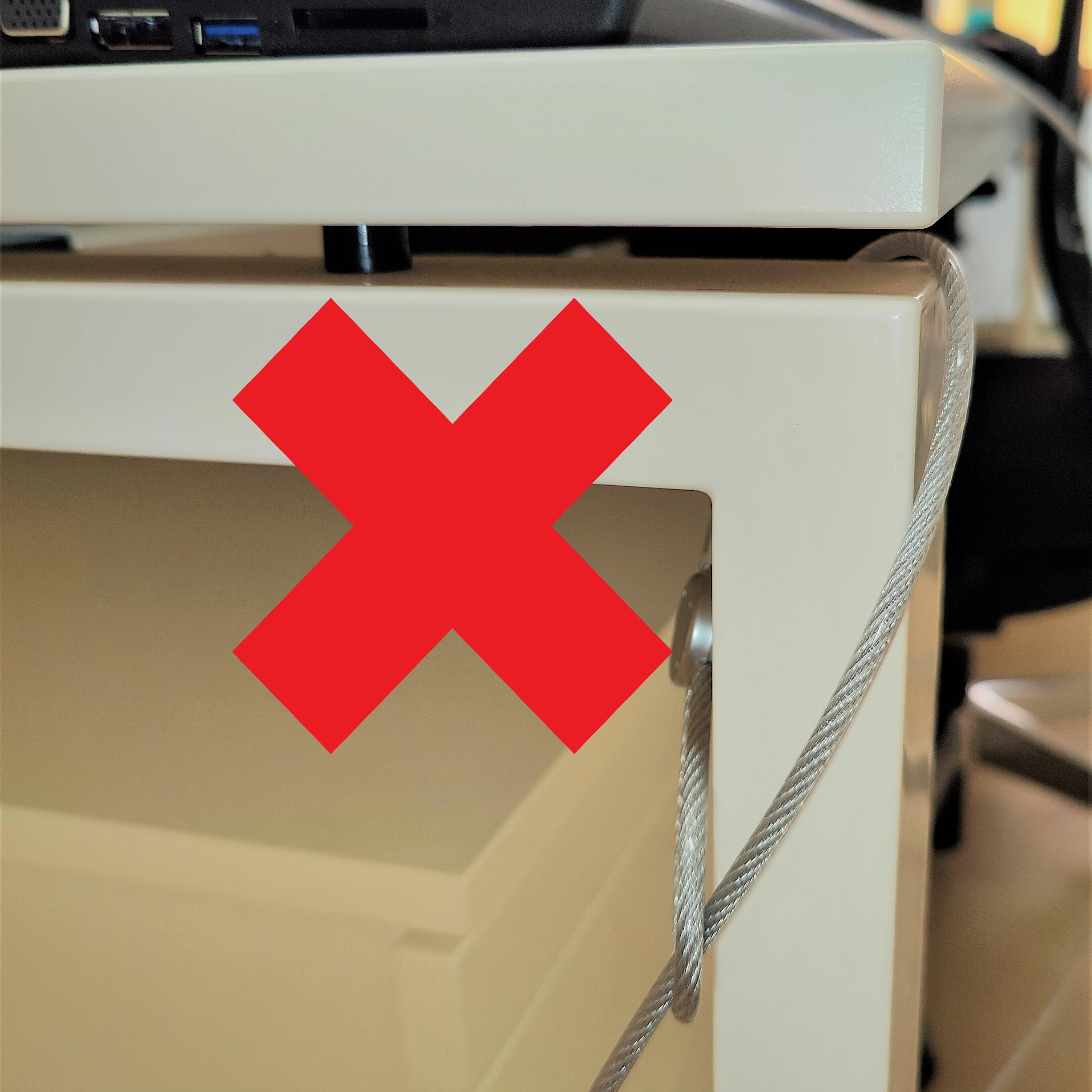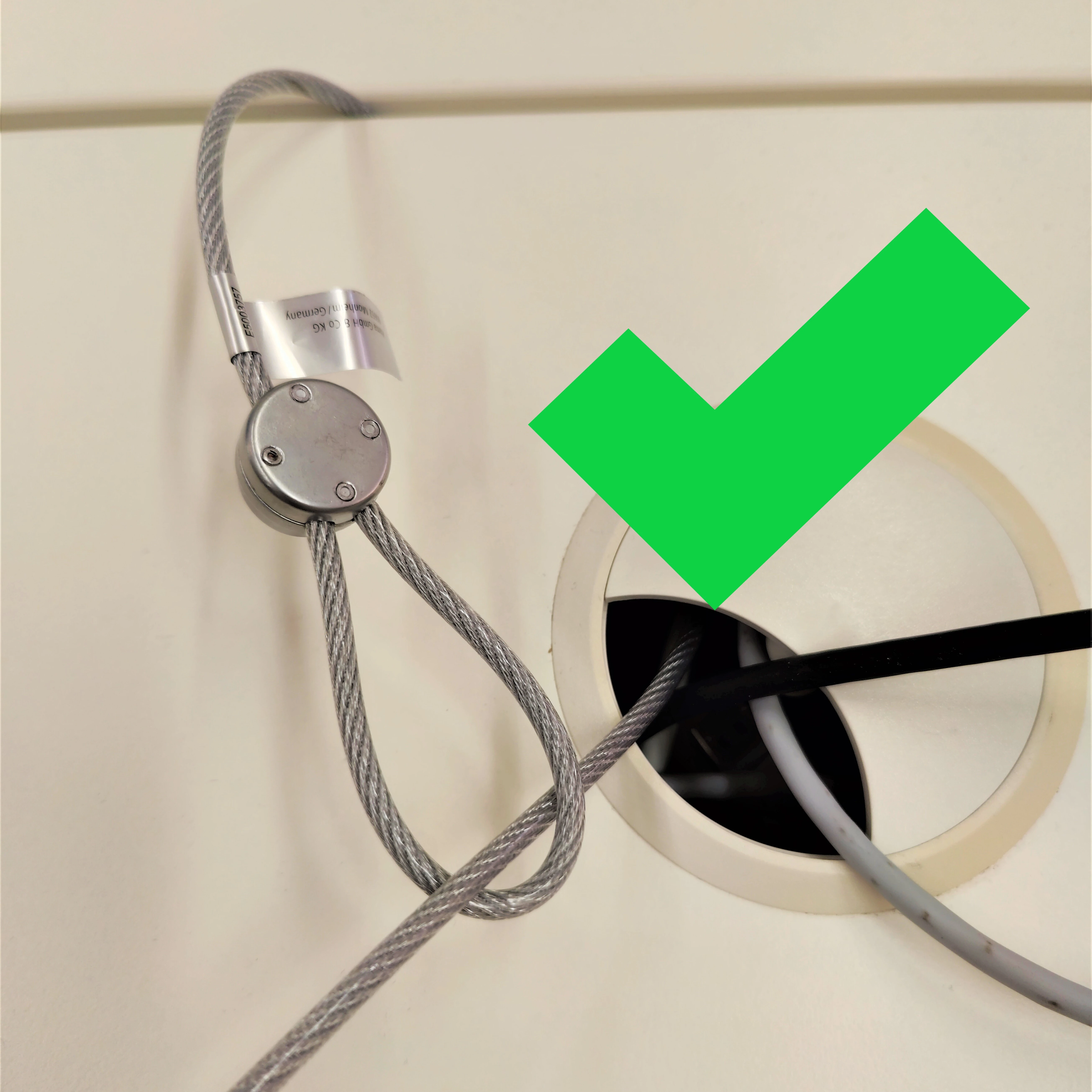As an employee of the university, all valuables must be kept safe from unauthorised access.
In order to prevent theft, it is necessary to ensure that the offices are locked at all times, even when you leave them for a short period of time. Mobile IT devices and cameras should also be kept in locked cabinets when leaving the office for a longer period of time. Under no circumstances should such devices be stored in a way that is visible from the outside. If there is no possibility to keep the devices locked, they should be secured with a Kensington lock. These can be obtained from the URMZ.
All windows should be closed and doors locked after work.
Longer absences due to illness or leave are often publicised by posting appropriate notices on office doors. The announcement of substitution arrangements and contact persons is useful, but should be formulated without specifying time periods.
If you take mobile devices with you, you should also ensure that they are kept locked away or secured accordingly. Personal or other sensitive data on mobile devices used for official purposes should at least be password-protected or, even better, encrypted. Since 2020, all devices administered by the URMZ have been encrypted with BitLocker. All information on BitLocker encryption. In addition, care should be taken to regularly back up data to an external data carrier. These can also be encrypted and thus secured using BitLocker To Go. All information on encrypting USB sticks or memory cards (BitLocker To Go) .
Please also refrain from sticking passwords and login data on or under the devices. If the device is stolen and login data is stuck on the device, you are giving the perpetrator access to all your data on the device. BitLocker encryption only works if the password is not known.
Kensington-Lock
To prevent theft of notebooks, they should be secured with a Kensington lock. These can be connected to the designated port on the notebook. The initial PIN for the combination lock is 0000 for almost all models and must be changed immediately. On return, the PIN must be changed back to 0000.
The PIN is changed by pressing the small round button at the bottom of the lock. Keep this button pressed and then turn the number wheels to the desired PIN. Make sure that you press the button firmly throughout!
In the event that a break-in or theft should occur despite the preventive measures, please follow the instructions on the emergency website.
Please also note the Chancellor's circular on "Behaviour in the event of theft and burglaries" of 2019(login required).