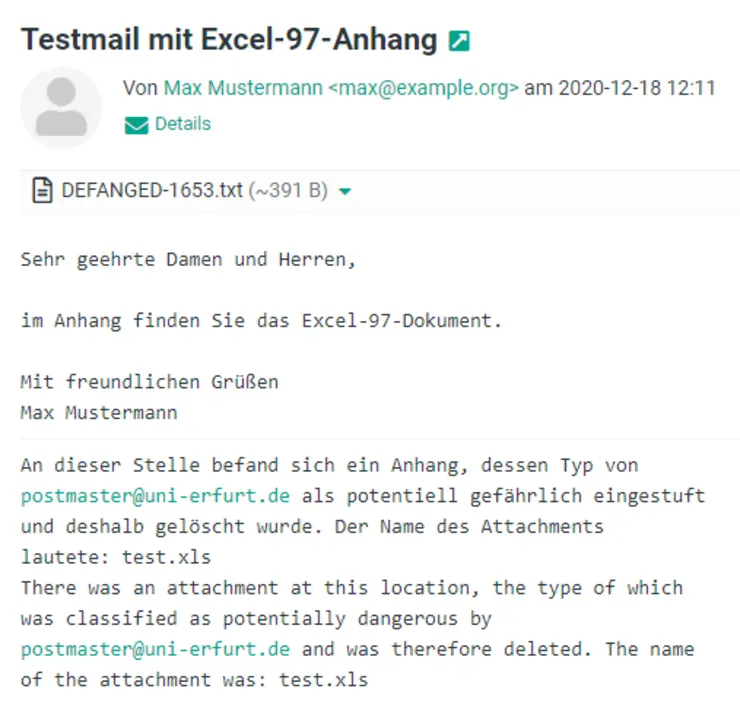General
All incoming mails are checked and tested for SPAM. Suspicious e-mails are marked as SPAM and delivered. Centrally set filters ensure that the marked e-mails are stored in defined SPAM folders. The SPAM folders named "Junk" or "Junk E-Mail" are automatically created in the mailboxes if they do not already exist. It should be checked regularly whether any important e-mails have been placed there. An automatic cleaning of the SPAM folders is not set up. You should also do this yourself from time to time.
If a mail fails several tests, it may be that the mail is rejected directly. In this case, the sender's system receives a warning. We cannot check whether this message is then received by the sender, as this is not done via our mail system.
If a mail has an attachment in a certain format, the attachment is deleted and the mail is forwarded to the recipient with a corresponding note.
Blocking file attachments in e-mails
One of the main reasons for a malware infection are e-mails with active file attachments containing program code specifically designed to run on Windows computers. When such prepared attachments are opened, the malware can spread to the university's computers and network. With this background, the university has blocked the exchange of attachments in certain file formats by e-mail since 2 March 2020.
In a first step, this applies to e-mails that are sent from outside the university to e-mail addresses of the university of Erfurt. If an e-mail contains a potentially dangerous attachment, it is deleted from the e-mail and forwarded to the recipient without the corresponding attachment. The mail for the recipient then only contains the mail and a note that an attachment has been deleted and the name of the document. This applies in particular to old file formats from Microsoft Office up to Version 2003 (e.g. doc, xls, ppt ), for which it is not possible to tell whether they contain macros. The newer file formats from Office 2010 onwards (docx, xlsx, pptx), on the other hand, can still be sent by e-mail as attachments. The list of blocked file attachments will probably have to be extended. If, in exceptional cases, you want to send the old file formats in exchange with known and trustworthy partners, the URMZ recommends a cloud solution such as Gigamove from RWTH Aachen University or our DFN cloud.
If you have any questions, please contact the service office of the URMZ (E-Mail: rz@uni-erfurt.de, Tel.: 0361/737-5454).
Basically, you should be suspicious of mails from unknown senders and follow the basic IT rules.